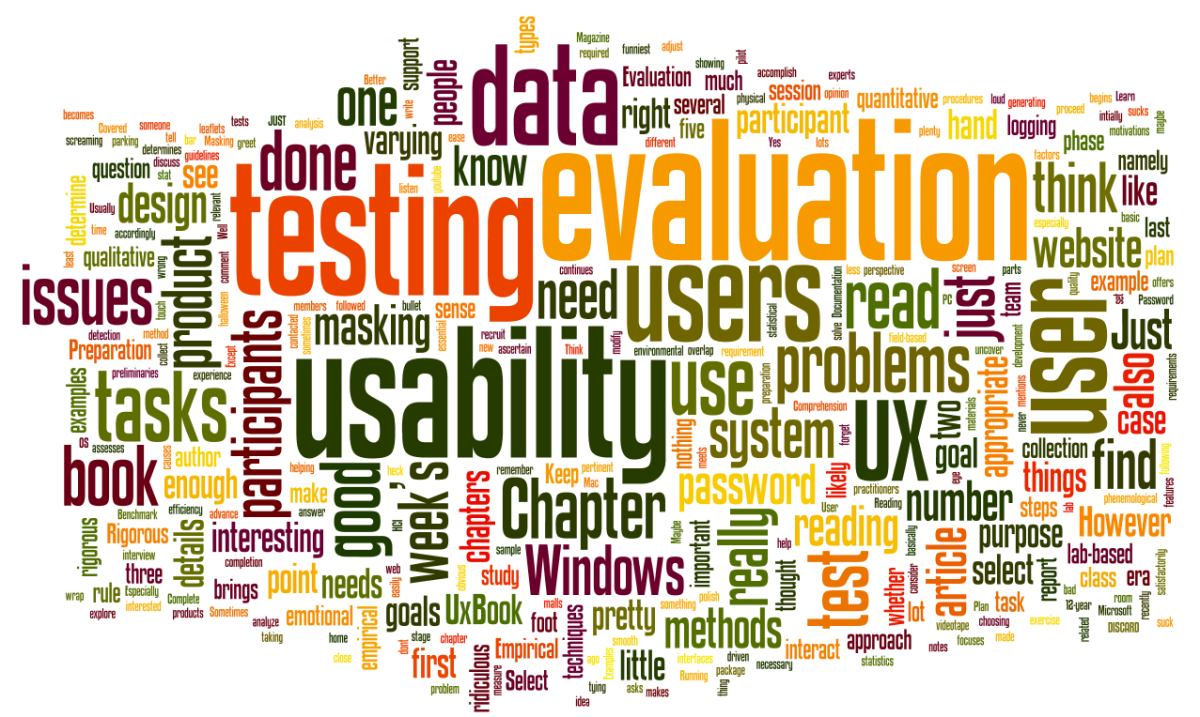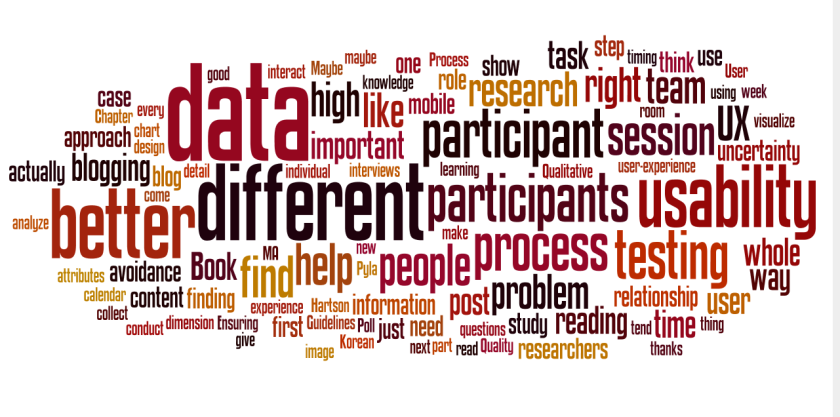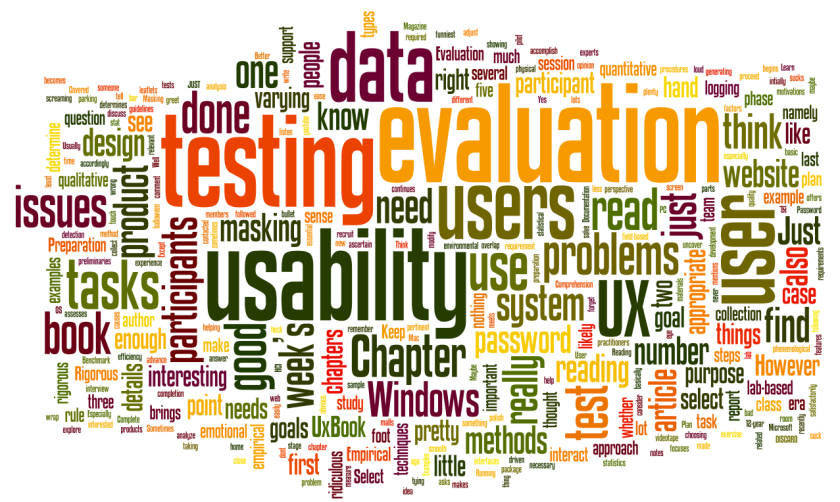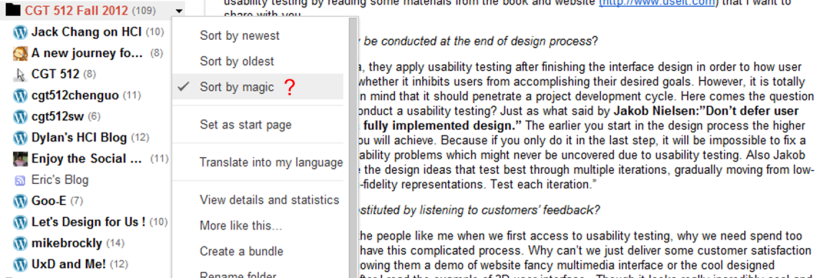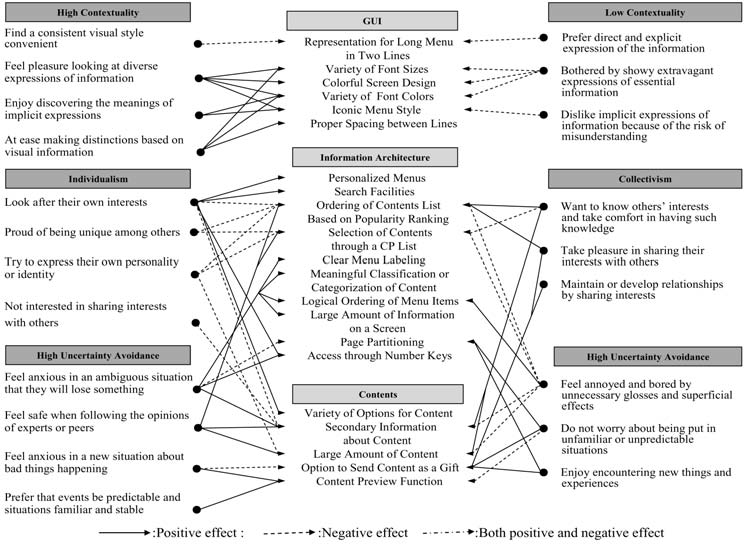Boreum, C., Inseong, L., & Jinwoo, K. (2006). Culturability in Mobile Data Services: A Qualitative Study of the Relationship Between Cultural Characteristics and User-Experience Attributes. International Journal Of Human-Computer Interaction, 20(3), 171-203. doi:10.1207/s15327590ijhc2003_2
After reading this massive qualitative research articles, it gives a through of going through CGT 512 Class all over again. The research data and information can years to collect, and analyze all the data can take the same amount of time. But every part is well relate to article, researchers fellow a step by step approach give both the researchers and readers a good structure of the whole research. In this case, I am glad I can find an article which help me understand the whole process of usability testing and analyzing step by step, and the finding is promising.
Purpose:
Conduct qualitative study using usability testing and interviews and analyze the data in order to develop critical mobile design features across three different culture Korea, Japan, and Finland.
Method:
Grounded theory method is applied throughout the whole research. The researcher first did a test study on 5 participants, so they can better revise the research questions and process. During data gathering, researchers selected 24 participant from three different country Korea, Japan and Finland with only experience in their own country’s mobile device to conduct interviews using use case video clip along with different mobile user experience questions.
Analyze:
The data was carefully analyze with a like/dislike and mention by participant scale, and find relationship between during categories. Researchers focus on the culture dimension and user-experience attributes.
Finding:
Many interesting finding after systematically analyze all the data, first of all the Korean participants show, high contextuality, high uncertainty avoidance, and collectivist inclinations. They want to connect with friend with different way of sharing, and they also like detail of content, more information the better.
The Japanese participant reveal they are tend to be high contextuality, high uncertainty avoidance, and fairly high individualism. They don’t like to share their interest with others. They tend to find content fit their own individual need instead the need of everyone else.
Compare to the Korean and Japanese participants, the Finnish participants have the opposite characteristic with low contextuality, individualism, and low uncertainty avoidance. The Finish participant like to explore new content, and they are proud to be unique and like to show it to others.
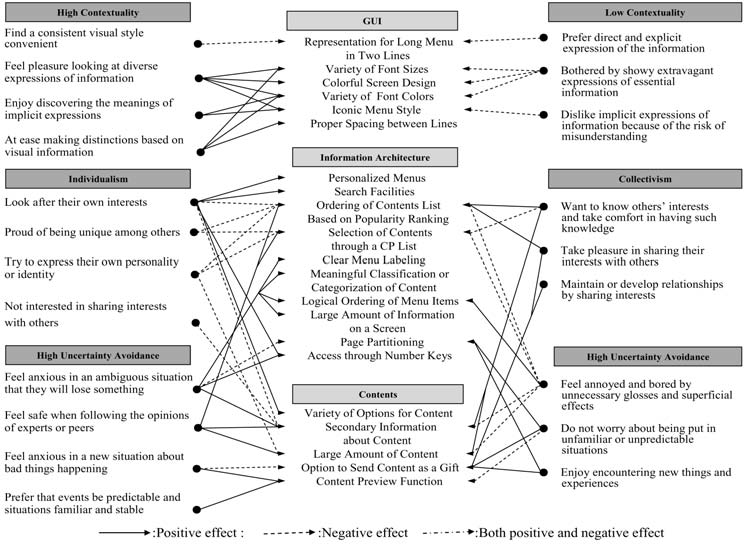
And this general model show the different relationship between the culture dimension and user-experience attributes. Personally, I think there can be a better way to visualize these information. How will you visualize these relationship?